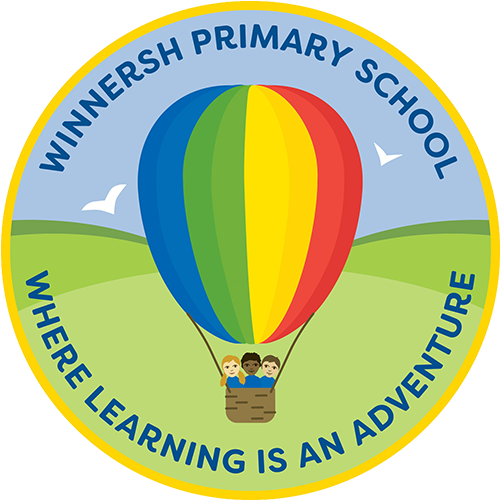Google Classroom
This information is intended to provide clarity and transparency to parents and carers about what to expect from remote teaching and learning if the school unexpectedly has to close for a short period.
How will the school deliver remote teaching and learning?
Your child’s class teacher will use Google Classroom to teach your child remotely. They may also use Zoom to communicate with your child and the class.
What help is available?
The children have a login and password for Google Classroom and should know how to access it. This is the platform we also use to set weekly homework, for most year groups. The children are part of a virtual class on Google Classroom where they can access, complete and return work set by their Class Teacher.
You are welcome to telephone the school if you need help with finding passwords or you come across a problem that you do not know how to resolve. You can also use our email: enquiries@winnersh.wokingham.sch.uk
You will also find a range of guides below that have been put together by the school to support you.
How to access Google Classroom
How can I 'turn my work in' without having to print it?
This video explains how you can edit an electronic document, save it and turn it in without having to print the work out.